In today’s competitive eCommerce landscape, offering customers flexibility and personalization is essential for driving sales. One of the most effective ways to achieve this is through mix and match WooCommerce bundles. By allowing customers to create their own combinations of products, you enhance their shopping experience and increase the likelihood of purchase. This article will guide you through the process of setting up WooCommerce mix and match products, covering everything from plugin selection to best practices.
Understanding WooCommerce Mix and Match Bundles
Before diving into the setup process, it’s essential to understand what mix and match WooCommerce bundles entail. These bundles allow customers to choose multiple products from a defined list and combine them into a single purchase. This approach is particularly useful for products like:
- Food items: Customers can select various snacks or beverages to create a personalized meal.
- Clothing: Mix and match different tops, bottoms, and accessories.
- Beauty products: Create a customized skincare or makeup bundle.
By offering this flexibility, you not only cater to individual preferences but also increase the average order value.
Why Use Mix and Match Bundles?
- Increased Sales: By allowing customers to create their own bundles, you can encourage them to buy more items than they initially intended.
- Enhanced Customer Satisfaction: Customers enjoy having choices, and offering them the ability to mix and match creates a more personalized shopping experience.
- Reduced Returns: By letting customers choose products they genuinely want, you can reduce the likelihood of returns and exchanges.
- Unique Product Offerings: Differentiating your store from competitors by providing customizable options can set you apart in the marketplace.
How to Set Up Mix and Match Products in WooCommerce
To offer woocommerce mix and match products, you’ll need to follow several steps to ensure a smooth setup. The process involves selecting the right plugin, configuring your product bundles, and customizing the user experience.
Step 1: Choose the Right Plugin
To create mix and match bundles in WooCommerce, you’ll need a dedicated plugin. One highly recommended option is the Mix and Match Products for WooCommerce plugin by Extendons. This plugin allows you to easily create customizable product bundles that customers can personalize.
Features of the Extendons Plugin:
- User-friendly interface for easy bundle creation
- Flexible pricing options, including per-item pricing or total bundle pricing
- Ability to set minimum and maximum product limits
- Customizable display options for a seamless user experience
Step 2: Install and Activate the Plugin
Once you’ve chosen your plugin, it’s time to install and activate it. Here’s how:
- Log into your WordPress dashboard.
- Go to Plugins > Add New.
- Search for “Mix and Match Products for WooCommerce by Extendons.”
- Click Install Now, then Activate.
Step 3: Configure Plugin Settings
After activating the plugin, you’ll need to configure its settings:
- Navigate to WooCommerce > Settings.
- Click on the Mix and Match tab.
- Here, you can adjust settings such as:
- Default Bundle Size: Set the default number of products allowed in a bundle.
- Pricing Options: Choose between fixed pricing or price per item.
- Display Options: Customize how the products appear on the front end.
Step 4: Create a Mix and Match Product
Now that the plugin is configured, you can create your first mix and match product:
- Go to Products > Add New in your WordPress dashboard.
- Under the Product data section, select Mix and Match.
- Add a product title, description, and any relevant images.
- Under the Mix and Match Products tab, start adding products that customers can choose from.
- Set any necessary restrictions, such as minimum and maximum quantities.
Step 5: Customize the Product Display
To enhance the user experience, customize how your mix and match products are displayed:
- Swatch Options: Use image swatches for visually appealing selections.
- Tooltips: Provide additional information about each product through tooltips that appear on hover.
- Custom Styling: Adjust colors and fonts to match your brand’s aesthetic.
Step 6: Test Your Product Bundles
Before launching your mix and match products, test them thoroughly:
- Navigate to the product page as a customer would.
- Ensure all products are displayed correctly and that the mix-and-match functionality works seamlessly.
- Check the cart and checkout process to confirm that everything functions as intended.
Best Practices for Offering Mix and Match Bundles
To maximize the effectiveness of your woocommerce mix and match products, consider these best practices:
1. Keep Bundles Relevant
Ensure that the products included in your bundles are related and make sense together. For instance, if you’re selling food items, offer complementary products like dips, drinks, and snacks.
2. Promote Your Bundles
Use various marketing channels to promote your mix and match bundles. Consider email marketing, social media campaigns, and website banners to highlight these offerings.
3. Provide Clear Instructions
Make sure customers understand how to use the mix-and-match feature. Include clear instructions on the product page, possibly in the form of FAQs or a brief tutorial video.
4. Offer Incentives
Consider providing incentives to encourage customers to use your mix and match bundles. This could include discounts for larger bundles or loyalty points for purchasing mix-and-match options.
5. Monitor Performance
Keep an eye on how your mix and match products are performing. Use analytics to assess customer engagement and sales data, allowing you to make informed decisions on future bundles.
The Impact of Mix and Match Bundles on User Experience
Implementing woocommerce mix and match products can significantly enhance user experience. Customers appreciate the ability to create personalized bundles, making them feel more connected to their purchases.
Case Study: A Successful Implementation
Let’s consider a case where an online beauty store introduced mix and match bundles for skincare products. Before the implementation, the store noticed a high rate of cart abandonment. After offering customizable bundles, the store observed the following results:
- 35% Increase in Conversion Rates: Customers were more inclined to complete purchases when they could select their desired products.
- 20% Reduction in Returns: With customers choosing their preferred items, there were fewer mismatched expectations leading to returns.
- Positive Customer Feedback: Customers expressed satisfaction with the flexibility and options available in the bundles.
Also, check out the useful insight about the woocommerce product variations swatches to enhance your store’s shopping experience!
FAQs About Mix and Match WooCommerce Products
1. What are mix and match products in WooCommerce?
Mix and match products in WooCommerce allow customers to select multiple items from a defined set to create a customized bundle for purchase.
2. How do I set up mix and match products?
To set up woocommerce mix and match products, install a suitable plugin like Mix and Match Products for WooCommerce, configure the settings, and create your bundles.
3. Can I set minimum and maximum quantities for bundles?
Yes, the Extendons plugin allows you to set minimum and maximum product limits for your mix and match bundles.
4. Are mix and match bundles mobile-friendly?
Yes, most plugins, including those by Extendons, are designed to be responsive and function well on mobile devices.
5. How can I promote my mix and match bundles?
Promote your bundles through email marketing, social media campaigns, website banners, and clear instructions on your product pages.
Conclusion
Offering woocommerce mix and match products is a powerful strategy for enhancing customer experience and driving sales. By providing flexibility and personalization, you cater to individual preferences, making shopping more enjoyable. Utilizing plugins like the one from Extendons simplifies the process, allowing you to create appealing product bundles quickly. By following the steps and best practices outlined in this article, you can effectively implement mix and match bundles and watch your customer satisfaction and sales grow.


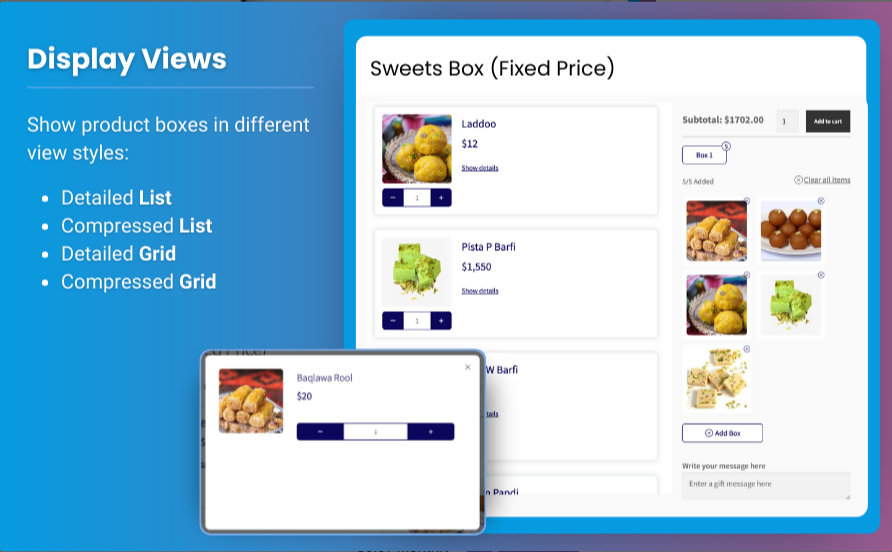



More Stories
Why Business Needs Mobile App Development Services in USA?
How Do I Return a Defective E-ZPass?
How Much Does Dollar Tree’s CEO Make?