Free HTML Formatter Online
HTML (Hypertext Markup Language) is the backbone of web development, defining the structure and layout of webpages. As developers create websites and applications, their HTML code often becomes cluttered, making it harder to read, maintain, and troubleshoot. This is where a Free HTML Formatter Online comes in handy.
An HTML formatter allows developers to organize and beautify their HTML code, making it easier to manage and understand. In this article, we will explore the importance of HTML formatting, how it can beautify your code, and tips on making your HTML pages and forms visually attractive.
What is an HTML Formatter?
An HTML formatter is a tool or software that automatically restructures your HTML code, organizing it into a cleaner and more readable format. Web development often involves multiple lines of code, and when developers work on complex projects,
their code may include unnecessary spaces, misaligned tags, or inconsistent indentation. An HTML formatter takes care of these issues by standardizing the structure of the code.
For instance, instead of manually aligning each line of code or fixing indentation, you can simply paste your raw HTML into a free online HTML formatter. With a click of a button, the tool processes the code and reformats it, making it cleaner and more understandable. This is crucial not only for readability but also for better collaboration when multiple developers are working on the same project.
Why Should You Use an HTML Formatter?
HTML formatting is vital for several reasons:
- Improved Readability: Properly formatted code is easier to read and understand. This makes it easier for you and other developers to modify or debug the code.
- Consistency: It ensures a uniform structure across your project, eliminating coding inconsistencies.
- Efficiency: Using a formatter saves time by automating the process of cleaning and organizing your code.
- Error Detection: Cleaner code helps in identifying issues like missing tags, misplaced elements, or incorrect nesting, which are otherwise hard to spot in cluttered code.
- Collaboration: If you work with other developers, a well-organized codebase makes it easier for others to navigate and contribute to the project.
How Do I Beautify My HTML Code?
Beautifying your HTML code means making it more visually organized and easier to interpret. Here’s how you can do it using an HTML formatter:
- Find a Free HTML Formatter Online: There are many free HTML formatting tools available online. Some popular ones include:
- Copy and Paste Your Code: Once you’ve chosen a formatter, copy your unformatted or poorly formatted HTML code and paste it into the tool’s input field.
- Click Format/Beautify: Most HTML formatters have a button labeled “Format” or “Beautify.” After pasting your code, click this button, and the tool will automatically reformat the code to a cleaner, more readable version.
- Download or Copy the Formatted Code: Once the tool processes your code, you can either download it as a file or copy it to your clipboard to use in your project.
Beautifying your HTML code improves readability and reduces errors, making it easier to maintain and update the code over time.
What Types of Format is HTML?
HTML can be formatted in different ways depending on the developer’s preferences, the tool being used, or the requirements of the project. Here are the most common formatting styles used in HTML:
- Indented Structure: Indenting is crucial for maintaining the visual hierarchy of your code. Each nested element is indented further than its parent, helping to visualize the document structure.htmlCopy code
<div> <p>This is a paragraph inside a div.</p> </div> - Inline Elements: Elements like
<span>,<b>,<i>, and<a>are often formatted inline to keep the structure clean and concise. Inline elements typically do not cause a line break and are formatted alongside other text elements. - Block Elements: Elements like
<div>,<p>,<h1>to<h6>, and<section>are block elements. These are usually placed on new lines and indented when nested.htmlCopy code<section> <h1>Title</h1> <p>This is a block element.</p> </section> - Self-closing Tags: Elements like
<img />and<br />are self-closing. They are often formatted inline but can be separated onto their own line for clarity.htmlCopy code<img src="image.jpg" alt="Image description" /> - Attribute Formatting: Some formatters organize attributes onto separate lines, especially when there are multiple attributes.htmlCopy code
<img src="image.jpg" alt="A descriptive text" width="500" />
How Do I Make My HTML Page Beautiful?
Making your HTML page beautiful involves not just formatting the code but also applying good design principles and CSS (Cascading Style Sheets). Here’s how you can make your HTML pages more visually appealing:
- Use Proper Indentation and Formatting: First, make sure the code itself is formatted properly using an HTML formatter. This will make it easier to manage the styling later.
- Apply CSS for Styling: Use CSS to enhance the look of your HTML page. By styling elements such as fonts, colors, and layout, you can create a visually pleasing interface. You can apply CSS directly within your HTML document using the
<style>tag, link an external stylesheet using the<link>tag, or apply inline styles.Example:htmlCopy code<style> body { background-color: #f0f0f0; font-family: Arial, sans-serif; } h1 { color: #333; text-align: center; } </style> - Use a Grid System: For a structured layout, you can use CSS grid or frameworks like Bootstrap. A grid system organizes your content into rows and columns, making your page look neat and balanced.
- Add Visual Elements: Use images, icons, and videos to enhance the visual appeal of your webpage. Ensure they are of high quality but optimized for fast loading times.
- Keep It Simple: Avoid overloading the page with too many design elements. A clean, minimalistic design is often more user-friendly and aesthetically pleasing.
How Do I Make My HTML Form More Attractive?
Forms are crucial elements of websites, used for collecting data from users. Here’s how you can make your HTML forms more attractive:
- Use CSS for Styling: You can style your form elements like text fields, buttons, and dropdown menus using CSS. Use padding, borders, colors, and fonts to make the form visually appealing.htmlCopy code
<style> input[type="text"], input[type="email"], textarea { width: 100%; padding: 10px; border: 1px solid #ccc; border-radius: 4px; margin-bottom: 10px; } button { background-color: #4CAF50; color: white; padding: 10px 20px; border: none; border-radius: 5px; } </style> - Add Placeholder Text: Placeholder text provides guidance to users about what to input in a form field. It can make your form easier to use.htmlCopy code
<input type="text" placeholder="Enter your name" /> - Group Fields Logically: Use fieldsets and labels to organize your form elements. Grouping related fields together improves the form’s usability and appearance.
- Responsive Design: Ensure that your form looks good on all devices, including mobile phones and tablets. You can use media queries in CSS to adjust the layout for smaller screens.
- Validation and Feedback: Use JavaScript or HTML5 to provide real-time validation and feedback to users, making your form interactive and user-friendly.
Conclusion
Using a Free HTML Formatter Online is an essential step in making your HTML code cleaner, more readable, and easier to maintain. Not only does it improve the structure of your code, but it also makes troubleshooting and collaboration more efficient.
To take your HTML pages and forms to the next level, combine good code formatting with CSS styling and modern web design techniques. By doing so, you can create visually appealing, user-friendly websites and forms that stand out in today’s competitive online landscape.


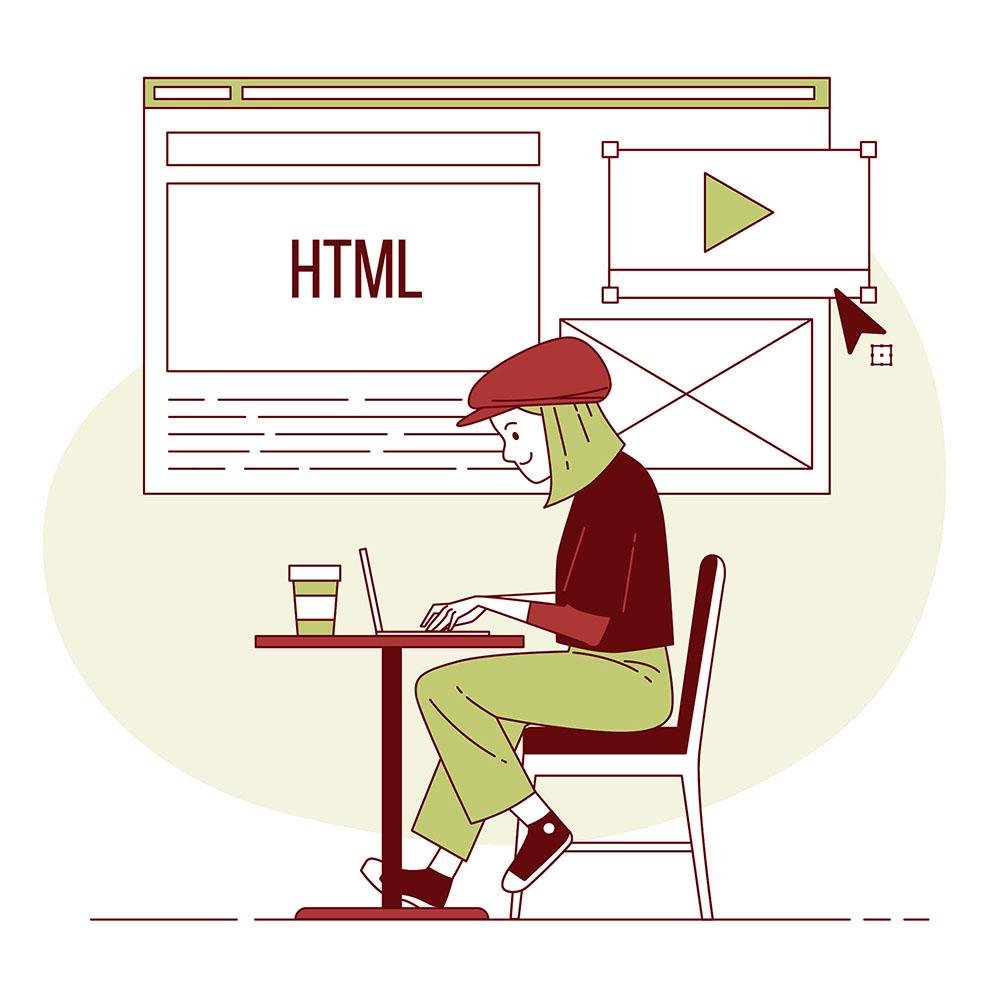




More Stories
Experience the Thrill of Slot Gacor:
What Are the Trends in SMM for Businesses?
Stunning Floral Arrangements in Milton, MA